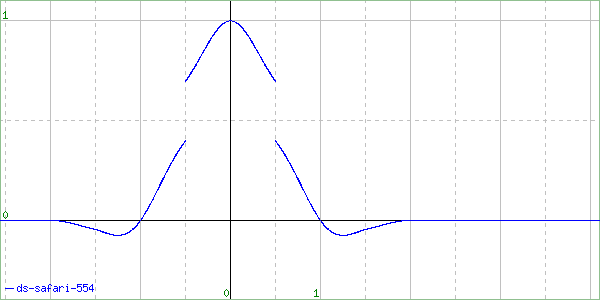After having a look at your web site. You can see that most of the browsers use the very very simplistic bilinear interpolation (equivelent to triangle resize filter) for image display.
The stepping effects is caused by integer rounding effects' to limit the number of colors being generated (posterization, or multi-level thresholding) This may also be a limitation of your display! Some of the results also suggest the programmers did not care much about how this was done, but simply let it happen, causing a slight 'quantum shift' in the color.
Of course for larger resizes of images interpolation starts to alias badly, and thus needs a more proper resize function such as a windowed Sinc or approximation Without comparing actual numbers (relative peak values for example) which filter Mitchell, Cubic, Lagrange with odd order, etc is difficult to figure out. Most likely it is a common one.
The odd graph may actually even be a bug! But one that produces fairly reasonable results.
WARNING: Cubic is not actually one specific filter. It is a very very large family of filters, containing may sub-familys (Keys, Cardinal, B-spline) as well as specific well known filters, (Hermite, Catrom, Mitchell-Netravali, Spline). Be more specific than simply saying "Cubic".
Read the section on resize filters. And me know what you think. Be more precise on your page about exactly what you are doing to test browsers, and getting results.
Also remember display characteristics (such as sRGB colorspace handling), may also effect results for non-pure bitmap images, as resizing should be performed in linear RGB mode but displayed using sRGB or Gamma correction. Many programs do not do this!
See Human Color Perception
http://www.imagemagick.org/Usage/color_ ... perception
And Resize with Colorspace Correction
http://www.imagemagick.org/Usage/resize ... colorspace