Seems like it completely ignores -tile option
Example:
Code: Select all
mogrify input.jpg -tile WATERMARK_FILE.png -path ./outPlease, any suggestions ?
Code: Select all
mogrify input.jpg -tile WATERMARK_FILE.png -path ./outHmm, but 'man mogrify' (or 'man convert') shows "-tile filename" is described as an image operator. Do you think it's a manual bug?snibgo wrote:I don't use mogrify, but "-tile filename" is a setting, not an operation.
Code: Select all
composite -tile tile_weave.gif -size 60x60 xc:none tile_copy.gifCode: Select all
convert -size 60x60 xc:none -tile tile_weave.gif tile_copy.gifCode: Select all
convert -size 60x60 tile:bg.gif tile_size.gifI showed the convert equivalent above, which I presume works. I have not tried it in mogrify. In that form, I do not think it will work, because you have two images in the command line. The only way to have two images is if one is pre-prepared and used in -draw in the mogrify command line as per http://www.imagemagick.org/Usage/basics ... fy_compose.snibgo wrote:Ah, yes, true, thanks. So "-tile" can be an operator in "composite". Can it also be an operator in "convert" or "mogrify"?
Code: Select all
cd
cd desktop/test1
mogrify -path ../test2 -format png \
-size 300x300 tile:rose: -write mpr:rose_tile +delete \
-gravity center -draw 'image over 0,0 0,0 "mpr:rose_tile"' *
Code: Select all
cd
cd desktop
convert -size 800x600 tile:rose: -alpha on -channel alpha -evaluate set 50% +channel rose_tile.png
cd test1
mogrify -path ../test2 -format png \
-gravity center -draw 'image over 0,0 300x300 "../rose_tile.png"' *
It doesn't seem to work.fmw42 wrote:I showed the convert equivalent above, which I presume works.
Code: Select all
composite -tile rose: -size 300x200 xc:none q1.pngCode: Select all
convert -size 300x200 xc:none -tile rose: q2.pngCode: Select all
convert -size 50x20 -background None label:watermark wm.png
convert wizard: -alpha on ( +clone -tile wm.png -draw "color 0,0 reset" ) -composite wizwm.png
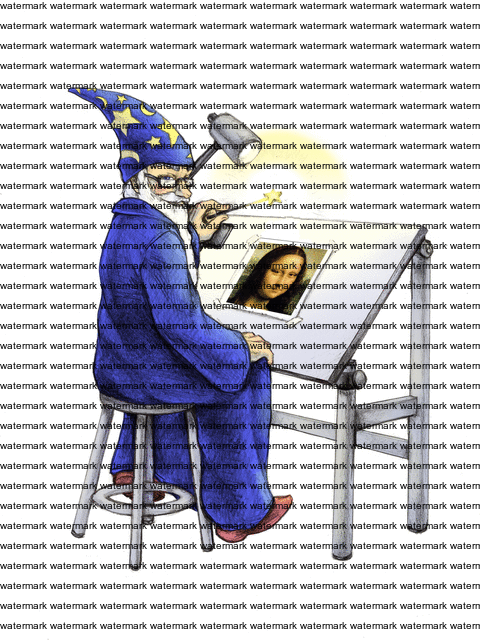
Code: Select all
convert wizard: -alpha on ( -size 300x300 xc: -alpha on -tile wm.png -draw "color 0,0 reset" ) -composite wizwm2.pngIn man pages in composite, -tile is defined as image settings with no arguments.snibgo wrote:Ah, yes, true, thanks. So "-tile" can be an operator in "composite".
No! Order is important. The -tile should come right after composite and any multiple input images must be in the correct order for any compose setting.So -tile would work in almost any place in composite
My point is -tile takes no file argument in composite. So old IM allowed allowed some wrong order command. (Probably IM7 would no more allows to put -tile after first image, but would be allowed after other options in syntactic meaning.)fmw42 wrote:No! Order is important. The -tile should come right after composite and any multiple input images must be in the correct order for any compose setting.So -tile would work in almost any place in composite
Code: Select all
SYNOPSIS
composite [ options ... ] change-file base-file [ mask-file ] output-image
Code: Select all
:: prepare emty transparent image with size %IMG_SIZE%
convert -size %IMG_SIZE% xc:none "%WATERMARK_BASE_FILE%"
:: tile watermark on it
composite -dissolve 30 -tile "%WATERMARK_FILE%" "%WATERMARK_BASE_FILE%" "%WATERMARK_TILED_FILE%"
:: resize images and draw watermark on each image
morgify -resize %IMG_SIZE% -gravity center -draw "image src-over 0,0 0,0 '%WATERMARK_FILE%'" -path "%DST_DIR%" "%SRC_MASK%"